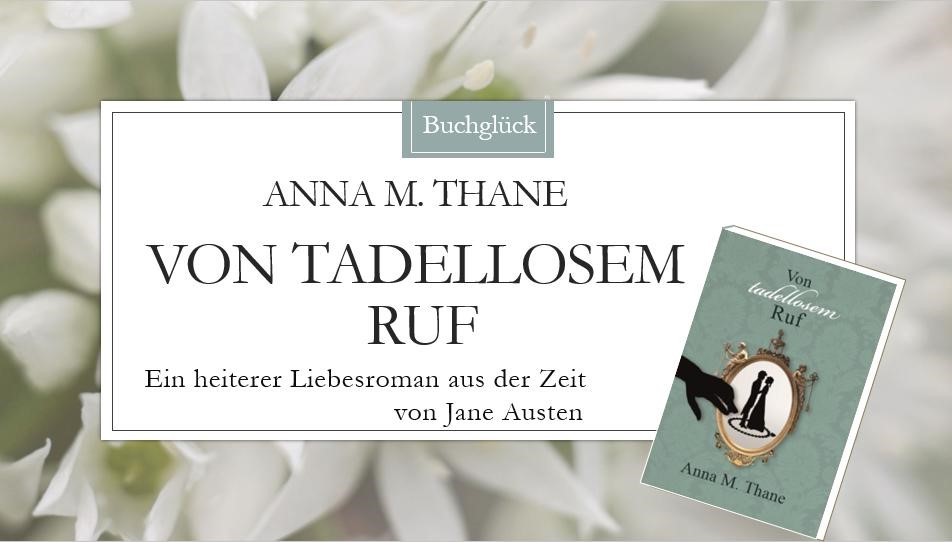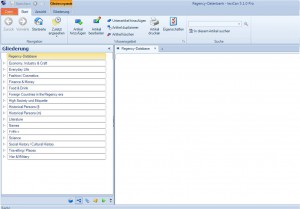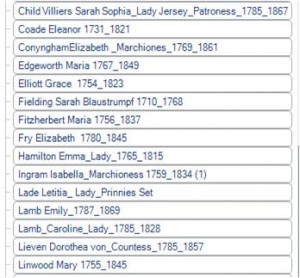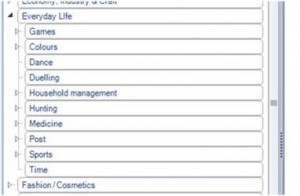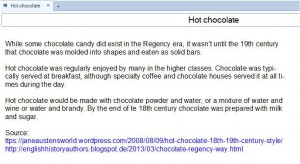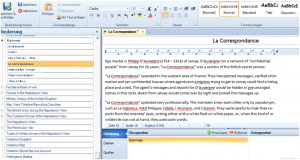 In this post:
In this post:
- Four examples of note-taking software
- Organising my Historical Research Database
- Defining my categories (or: Why chocolate matters)
Writing historical novels – be it about the Middle Ages or the Regency – requires access to a lot of historical information. I want the data I have collected as handy as possible. Today I invite you to have a look at the set-up of my Historical Research Database.
The more you know about the historical period of your novel, the easier it is to create the genuine historical atmosphere that readers expect. But – the more data you have, the more difficult it becomes to remember all that precious information. You want to store the data, organise it, and be able to retrieve it fast and easily. This is an account of how I came up with my solution.
When I started my research on the Regency period, I typed or copied all information into Word files. I had a file about food, a file about drink, one file with a timeline of the period, a very large file about historical persons, and so on. After a while I would know that somewhere I had information about chocolate in the Regency period. But where would I find it? Probably in the file about food. But it could also be in the file about drink, as chocolate mainly meant hot chocolate in the Regency. – Retrieving information was not a straight-forward process.
Thinking about how to manage the data in a better way, I found that the old-fashioned academic manner of organising it on paper note cards still held a lot of charm for me: You can group the cards as you need it, regroup them, mark them, etc.
But writing or printing a note card for every bit of information? In the 21st century? What I needed was a database on my computer that had the feel of a card index system but spared me the time- and tree-consuming task of creating cards of paper.
I put my problem to a friend and asked him if he could think of any suitable software. He came up with four applications. As far as market analysis was concerned, this was good enough for me, and I simply had to choose the one I liked best (Yes, I know there are innumerable forums and discussion groups about this stuff. Go away.)
Four examples of note-taking software
Open-source, freemium, premium and costy software: There are many tools for storing and organising data. I chose my software from the following four:
- Evernote
A software designed for note taking, organising, and archiving. It allows you to create a “file card” containing written text, photographs, voice memo, web pages or file attachments. The file cards can be tagged, edited, searched, etc. The content is usually stored in a cloud, but can also be stored locally.
Costs: There is a basic free version, but if you want more features and upload more than 60 MB per month, you need to go Plus or Premium.
- Microsoft OneNote
This software has been included in Microsoft Office suites (e.g. Home and Student) for some years. The cloud version is now available for free. OneNote allows you to put data anywhere on a page. You can include notes, drawings, screen clippings and audio commentaries. The data is saved in pages which are organized in sections within notebooks.
- Citavi
A software for reference management and knowledge organization designed for academic use, i.e. writing academic papers. It organizes literature, excerpts from documents and notes. A task management function is included. It has an integrated online search feature that allows you to search databases and library catalogues. The content is stored locally.
Costs: There is a free version limited to 100 references per project. The full version for private users is 119 Euros (as of November 2015).
- lexiCan PRO
A software for organising information in virtual note cards. Texts, pictures and files can be cross-linked. The note cards can be grouped hierarchically. The content is stored locally.
Costs:90 Euros for private users (as of November 2015).
Every one of these applications will do fine, so when it comes to choosing one of them, the decision is a matter of personal taste.
I chose lexiCan PRO. It has since proven to be the perfect choice for me: The installation is fast and easy, there are many copy & paste and drag & drop functions, and the usage is self-explanatory and quite similar to working with paper note cards (except for functions such as tagging and multi-hierarchical grouping, of course).
Organising my Historical Research Database
With the software up and running, I needed to transfer the contents of my Word files to its new home. I was aiming for a stack of virtual note cards, each with information about one aspect only. Then I wanted to sort all those note cards into a suitable structure.
For example: When looking for “chocolate”, I would want all main information about hot chocolate in the Regency period at one glance (instead of having to read a whole essay about it, which would make me search the kitchen for chocolate and keep me from writing my novel).
So before breaking up the Word files into individual pieces of information, I needed a suitable structure for those pieces.
There are many ways to classify information. Libraries have a specific way to assort and organise books etc. according to the subject. The open and flexible “wiki” is another, completely different way: A wiki may have little explicit structure, but allows structure to emerge from linking pages or sections.
I set out to create my own structure, based on two main criteria:
- I want a basic order to sort and find information.
- The order should be flexible enough for use in both the current and future novels.
The purpose of the basic order is to support writing a historical novel. In this context, I distinguish two areas of knowledge:
- Character-realed knowledge
You need to know how your characters dress, how they do their hair, which beauty products they use, what they eat, where and how they spend they sparetime, what they read, how much they have to spend when doing shopping, their means of payment, great places to shop, how their houses look like, the etiquette they follow and the first names they can be given. - General knowledge about the era
A good knowledge of the historical background helps to straighten the plot and gives credibility to its characters. You need a thourough knowledge about politics, ecomony, emerging industries and traditional craft, wars, foreign countries of the age, English towns, science, literature, real historical persons and general social history.
I decided to group my note cards according tothe topics of these two areas.
Defining the categories (or: Why chocolate matters)
These are the categories of my database (click on the photo to enlarge it):
As you will notice, “Food & Drink” is a category of its own. Shouldn’t it be a sub-category of “Everyday life”? Knowledge about the food and drink of an era is important for writing a historical novel. It is convenient to have this information at the top level of the structure.
You will also notice that food and drink are in the same category. This is because of chocolate. Today, we eat it and drink it. Back then, chocolate was a drink only. This fact is a good reason for not defining categories too restrictedly.
In my database, note cards of historical persons are separate from special events, achievements or special features they are noted for. For example, the Duke of Wellington is not sorted under “War & Military “, and the scientist Humphry Davy is not sorted under “Science”. You find both in the category “Historical Persons”.
Is this a clever thing to do? Well, I have decided to give the criterion “person” priority over other categories, and it works for me, as I can’t remember the special feature of every historical person in my database. Also, some historical persons have more than one special feature.
The Duke of Wellington, for example, was a soldier and a politician. I could, of course, tag his note card with “soldier” and “politician”. Also, I could put it into several categories (military, politics, person). But at the moment, I prefer a strictly hierarchical allocation to one category only.
When needed, the search function will give me all dukes, generals, politicians and scientists.
If I wanted to extend the use of the database, I could define an additional category like “current novel”, potentially with sub-categories “chapter 1”, “chapter 2”, etc. Without disturbing the main structure of the database, I could allocate note cards to this second framework. This approach could be useful when I want to work on a novel with many unfamiliar settings, e.g. an Australian penal colony. This way, I can gather all required background information in one place.
A special and very convenient feature of my note cards filed under “Historical Persons” is the years of their birth and death in the title of the card. This allows me to check at one glance whether I can use a person in a novel set in the year 1813 or if this person had died 3 years previously.
Each category can contain note cards or even more categories. The category “Everyday Life” of my database features 10 categories so far.
In “Household management”, you find note cards about cleaning, furniture, the bath, servants, and even theft protection.
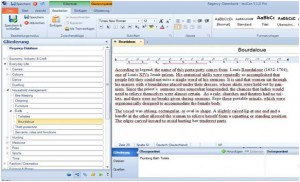 In the picture on the right, you can see a note card sorted under “Household management, sub-category “Bath”. It’s about the bourdaloue, a kind of portable chamber pot for ladies.
In the picture on the right, you can see a note card sorted under “Household management, sub-category “Bath”. It’s about the bourdaloue, a kind of portable chamber pot for ladies.
And here is one of the note cards about hot chocolate. It is sorted under “Food & Drink”, sub-category “Non-alcoholic Drinks”. It contains several notes, reduced to the key information. There is also a note card with hot chocolate recipes of the Georgian Age, but that is another topic (and another post).
Conclusion
Research databases are really useful tools:
- Note cards keep the texts short and focussed on one subject.
- The full-text search allows you to find anything in a second.
- You can add tags to the cards, which helps you to retrieve information.
- You do not have to open and handle several or large Word files.
- You can sort and regroup your cards easily. You can also allocate one card to several categories (or even writing projects), according to your needs.
How do you handle your data management? Please share your experience via the comment field. Thanks!
Related topics
- Managing the characters, part 1
- Managing the characters, part 2
- Managing the characters, part 3
- 5 methods of research for historical writers
Article by Anna M. Thane, author of the novel
“Von tadellosem Ruf” (http://amzn.to/2TXvrez)